OpenSearch Integration for Query.rs
Query.rs now supports OpenSearch specification, enabling you to search Rust documentation directly from your browser's address bar.
How to Enable OpenSearch in Firefox?
- Open https://query.rs, right-click the address bar, then
click Add "Query.rs".
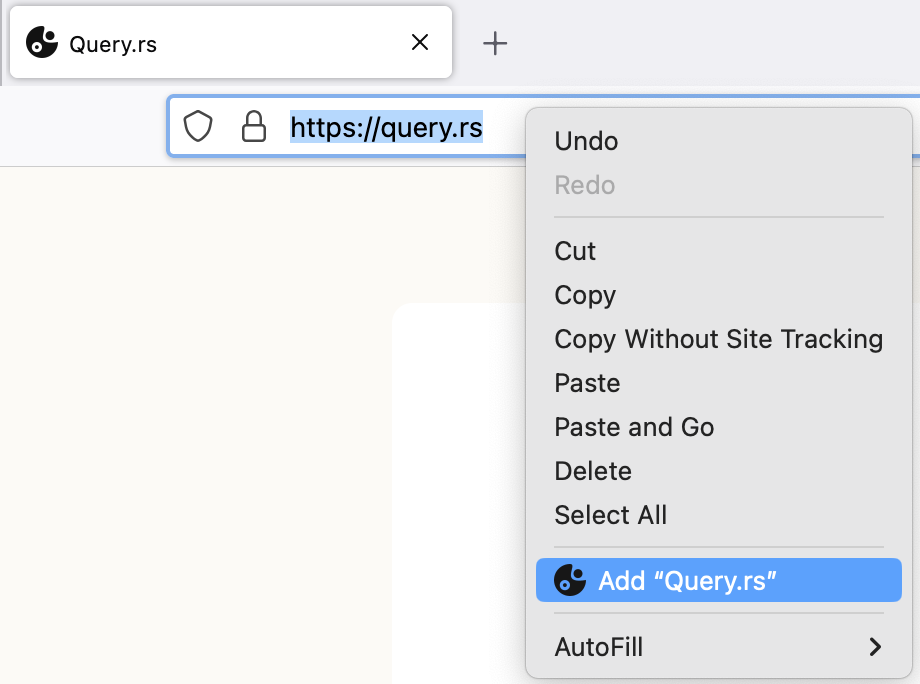
- Go to about:preferences#search
page, set a shortcut of your choice (e.g., @rust) for Query.rs.
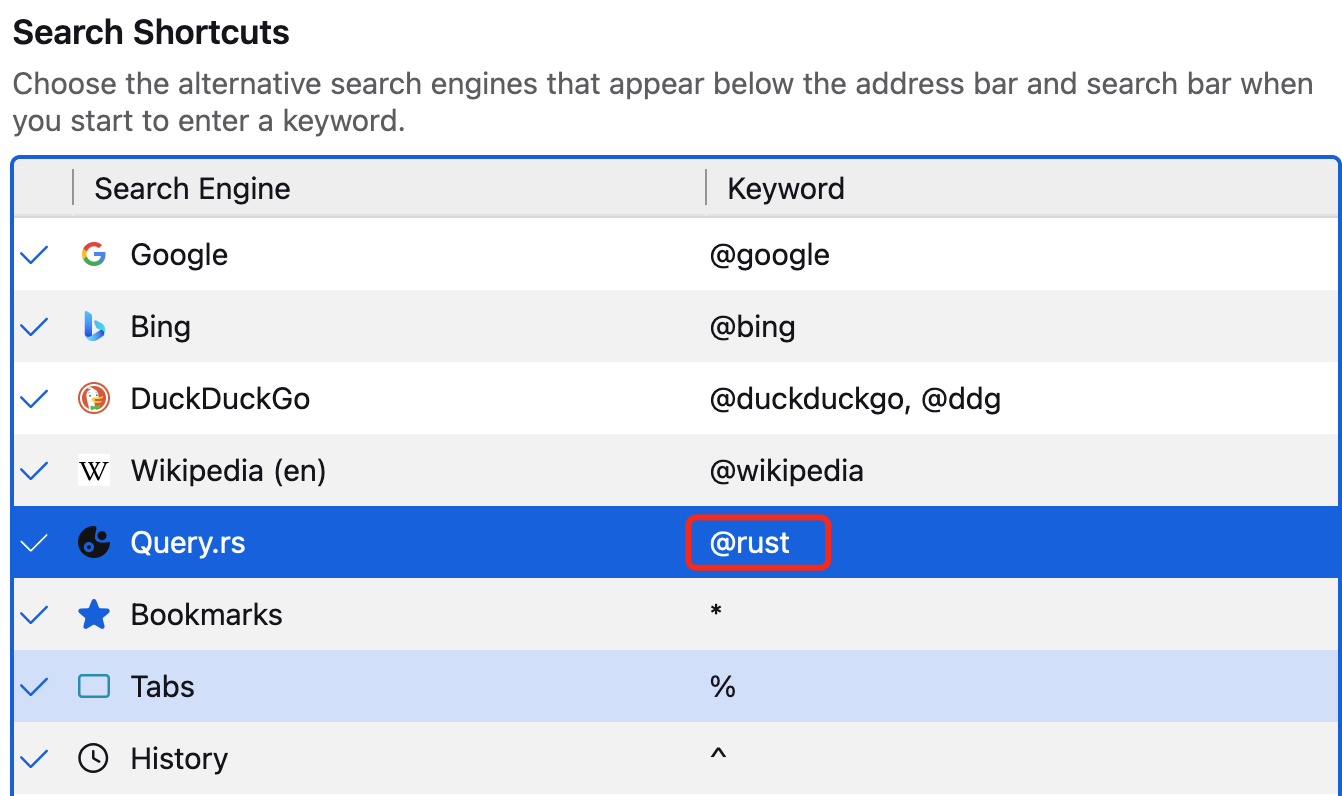
- Use the shortcut in the address bar to search Rust docs
(e.g., @rust spawn)
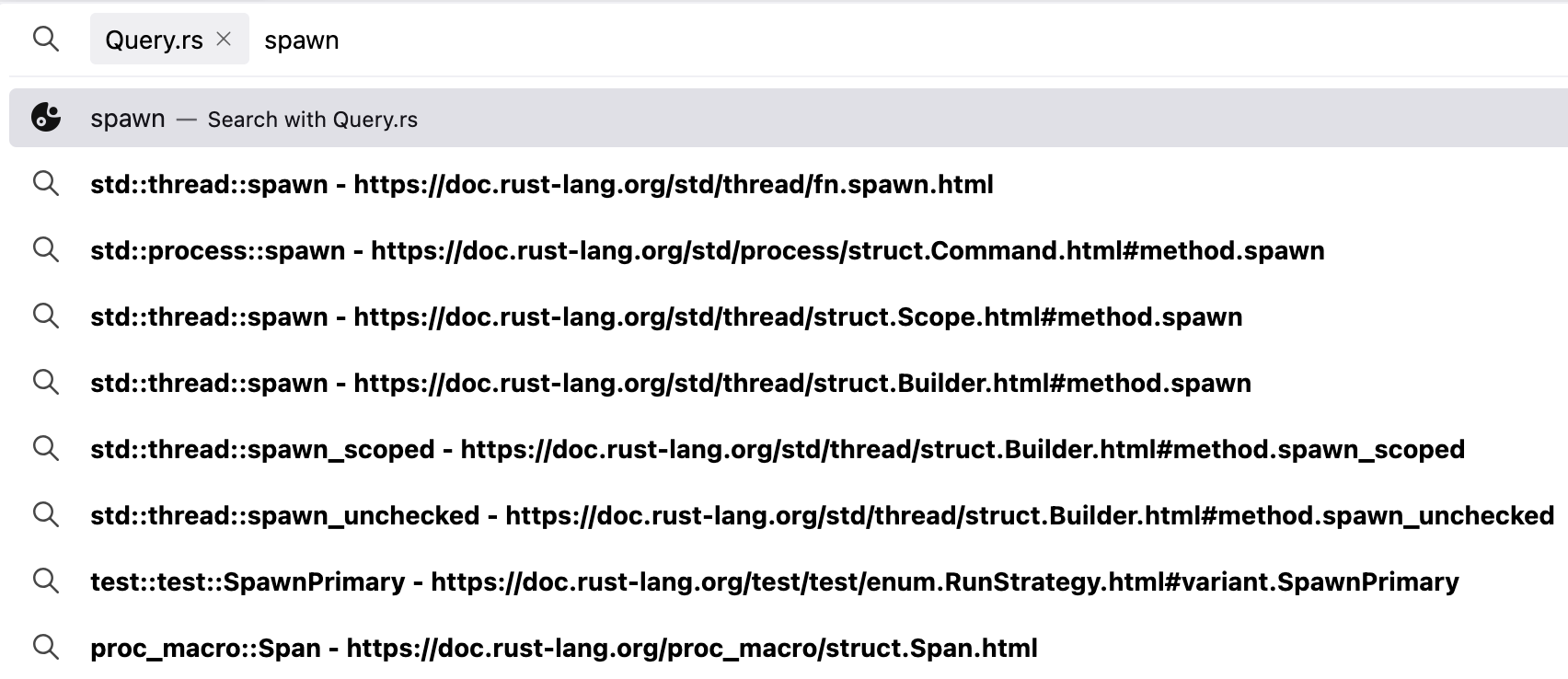
Troubleshooting: If suggestions aren't working:
- Navigate to about:config
- Find
browser.search.suggest.timeout - Set the value to 2000 (milliseconds). (The default is 500ms and looks like not enough)
- Remove and re-add the Query.rs search engine to apply changes
How to Enable OpenSearch in Edge?
- Open https://query.rs, click the star icon to add Query.rs
to your favorites.
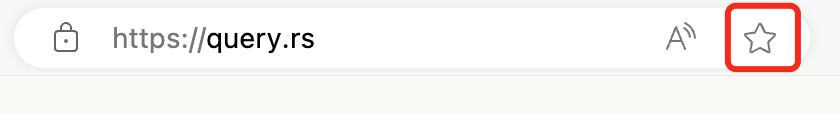
- Go to
edge://settings/searchEngines
page, set a shortcut of your choice (e.g., @rust) for Query.rs.
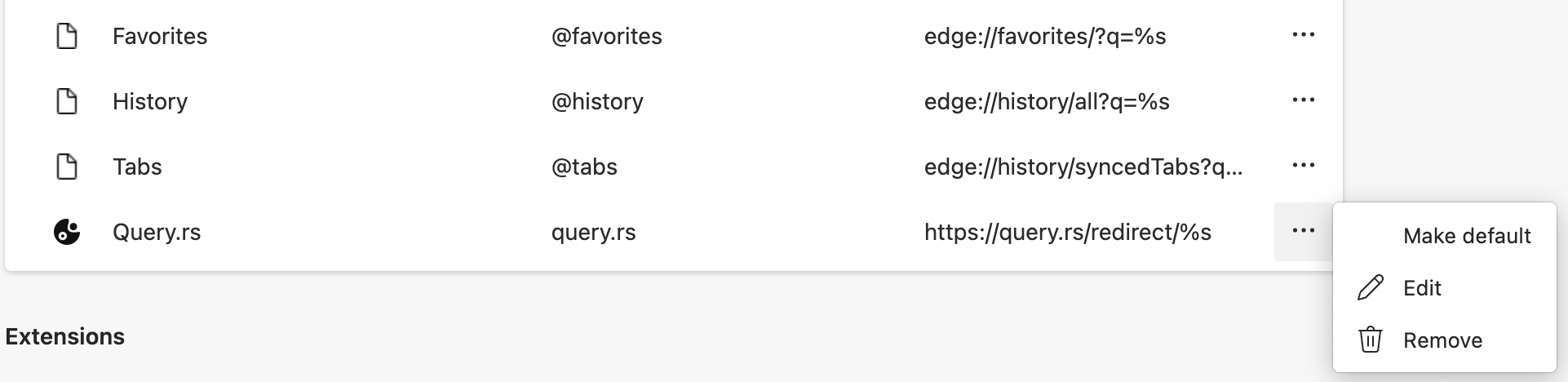
- Use the shortcut in the address bar to search Rust docs
(e.g., @rust spawn)
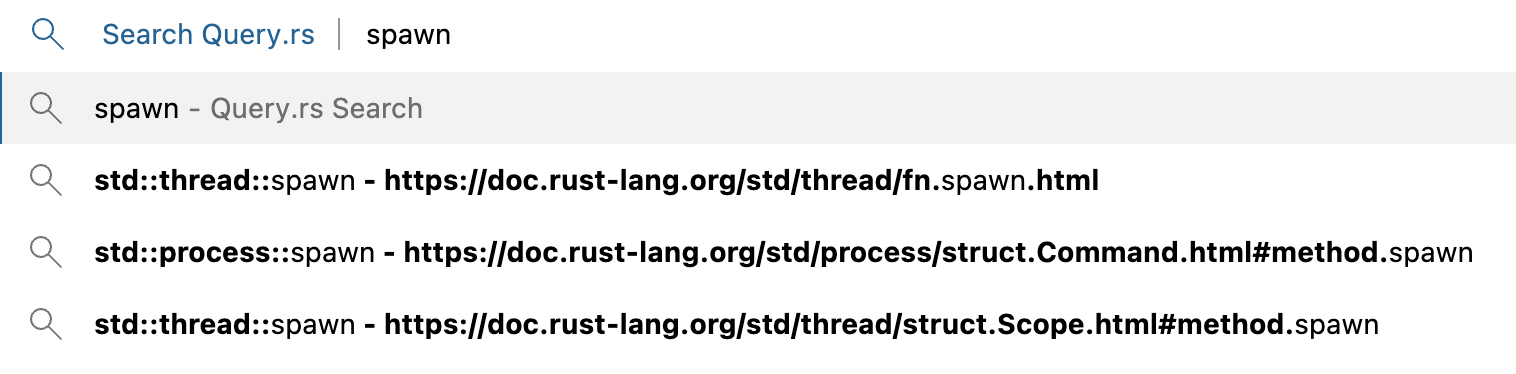
Happy searching, Rustaceans!